Update: I used this strategy to get 14 qualified leads for just $100. Not bad. Also, due to the popularity of this Facebook Lead Ads For Lawyers 101 post we created a step by step video course on how to effectively run Facebook Ads for Lawyers.
Many lawyers have difficulty running Facebook and are unable to get results. Facebook ads do work for law firms. I’ve ran Facebook ads that have resulted in consultations with active real estate investors that own 20+ units the very next day for my real estate law firm. In Facebook Lead Ads for Lawyers 101, I decided to share this same simple Facebook Ad campaign that has resulted in next day consultations for my firm. These results aren’t typical so please do not sue me if you do not get the same results my lawyer brethren (and sisters!). This post is not intended to teach the best way to use Facebook ads or to turn you into a Facebook Ads expert, but to teach a simple and effective way to use paid traffic to generate consultations for law firms. Think of this as a starting point.
Why Facebook Lead Generation Ads? – Facebook Lead Ads for Lawyers 101
There are many types of Facebook funnels you can create depending on your goals. You can drive traffic to blog posts that you’ve written, to webinars to demonstrate your expertise, you can send people to landing pages to get them to take the desired action, and most recently you can start a dialog with prospective clients using messenger ads.
All of them work. However, while it’s easy to drive traffic to a page, it can be difficult to get those who click to convert (take a desired action). A landing page that converts needs to be compelling, load fast, and preferably A/B tested. Most lawyers are neither conversion rate optimizers nor copywriters. Learning those skills is an art and science that takes time and money and of our time is taken up by lawyering. Lawyers who do not understand the art will end up losing money. Lead generation ads solve this problem by minimizing the amount of art involved. With Facebook lead ads, after clicking your ad, the user simply needs to click one button. So, in Facebook Lead Ads For Lawyers 101, we’ll be using Facebook Lead Generation ads to get prospective customers to sign up for consultations.
Lead generation Ads minimize the amount of art involved in creating FB Ad Campaigns. Click To TweetHere is what the full funnel looks like.
- Person sees ad. “I am a divorce lawyer. Click Learn more, and I will call you or you can call me.”
- Person clicks ad. Ad is sent to e-mail automation software (to send a welcome e-mail) and/or CRM.
- Person is sent to booking app where they can schedule a consultation.
- If they schedule great, It’s added to your calendar. If you then you can use the info they submitted to follow up with them.
Update: I’ve found most people do not schedule. So I no longer send people to a booking app to schedule a consultation afterward. I send them to my vlog so leads can watch my videos and I can further cement my expertise in their hearts and minds.
As you can see, there are optional prerequisites you’ll need to run this campaign:
- A Booking App – Such as Book Like A Boss. To redirect clients to a booking page.
- A Synchronization App such as LeadsBridge to connect Facebook with a CRM or E-mail marketing software.
You can still run this campaign without the above software. You’ll just have to manually check for your Facebook leads without integration software. At the very least get a free booking software account before starting this campaign.
Update: Manually checking for leads is horrible. Automate. Automate. Automate.
Setting Up The Schedule A Consultation Lead Generation Ad – Facebook Lead Ads For Lawyers 101
If you do not already know how to run a facebook ad campaign then check out this tutorial from Facebook. Nevertheless, I do my best to go in the order of creating a lead ad from start to finish so you can follow along if you’ve never created one before. Click here to start creating an ad.
Here is how I’ve designed this lead ads campaign:
Marketing Objective
Lead Generation
Audience Settings
Locations – Target the State you’re licensed in if you want leads from all over the State. If you’re not willing to travel or don’t get paid for referrals, consider targeting only Cities. If you have a practice area where you can serve people nationwide such as Trademarks law then congratulations, you can target nationwide!
Include – For include, you can target people in your target audience. So as an attorney for real estate investors I’m looking for real estate investors. However, this is a narrow audience, and the more narrow your audience the more expensive ads are. So I also like to target real estate professionals that are likely to know real estate investors to broaden my audience. Here are examples of who you can target.
- Business Lawyers can target people interested in business, entrepreneurship, small business, or start-ups to sell business legal services.
- Copyright lawyers can target photographers to sell image copyright services.
- DUI lawyers can target people 21+ that are interested both in alcohol AND driving.
- Adoption lawyers can target people that are interested in adoption.
- Immigration lawyers can target Spanish speakers that are interested in immigration.
If you have a target audience and some creativity, there is a way for you to find them with Facebook ads!
Exclude – Lawyers, Attorneys, Immigration Lawyer, every other type of lawyer. (I don’t want to pay to show ads to other lawyers). Of course, if the target audience for your practice is other lawyers then you don’t want to do this.
Placement Settings
Placements – Automatic
Budget And Schedule Settings
Daily Budget – $10 – $20. Raise the budget if your campaign is bringing in leads after a few days. If not, then adjust your campaign.
Ad scheduling – Run ads all the time.
Delivery Type – standard (Basically we’re using Facebook’s default settings for most of this campaign. You can tweak the defaults after you’re more comfortable using the platform).
Ad Format
Single Image Ads – Create at least two to three image ads that are 1200 by 628 pixels. This can be done using for free using an image creation app such as Canva. Facebook will automatically test which ads work the best. Image creation tips – Facebook does not like ad images that look like ads. If your image is heavy on text, it will cost more. The image that you use is very important. Click the button below to download a sample of my highest converting facebook image ad. You can use a similar style image to minimize cost and maximize conversions.
Text Settings
Text – Talk about a service that you offer. Using emoji increases click-through rate. Feel free to use click-bait or to say something clever to increase clicks that will resonate with your target audience. Don’t be boring. Here’s a sample, “Add Another Baby To Your Family 👶🍼”
Headline – Adoption Attorney Pendergraft Will Call You AT The Time You Set. We want people to know that we want their information so they’re not surprised that they are asked for their phone number on the next page.
Call To Action – Learn More
News Feed Link Description – Set a time for me to call you. (This infers that they’ll need to give you their information if they click the link).
Lead Form Settings
Headline – Speak With An Adoption Lawyer
Image – Use Image From Ad
Paragraph layout – Complete this form and I’ll call you or I’ll schedule a time to call you. Consider adding in your information will only be shared with the attorney so people feel more at ease entering their information.
Questions
E-mail, full name, and phone number. This is what gathers information for your firm.
Privacy Policy
Link to a web page with your firm’s privacy policy.
Thank You Screen
Tell people you’ll call them or they can preferably schedule a call. For visit website, enter the link to your booking app.
Run The Ad.
Facebook Lead Ads For Lawyers 101 Case Dismissed
And there you have it. You’ve just run your first hopefully successful Facebook Ads campaign! Thanks for reading Facebook Lead Ads For Lawyers 101. If you have any questions, feel free to reach out to me. Don’t forget you can download a sample of my highest converting image ad by clicking the button below.
Brian Pendergraft Esq.
Latest posts by Brian Pendergraft Esq. (see all)
- Your E-Book Download - May 27, 2018
- Bonus! - May 26, 2018
- How To Get 100 Leads Per Month For Your Law Firm While Staying At Home - May 26, 2018
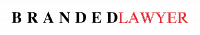

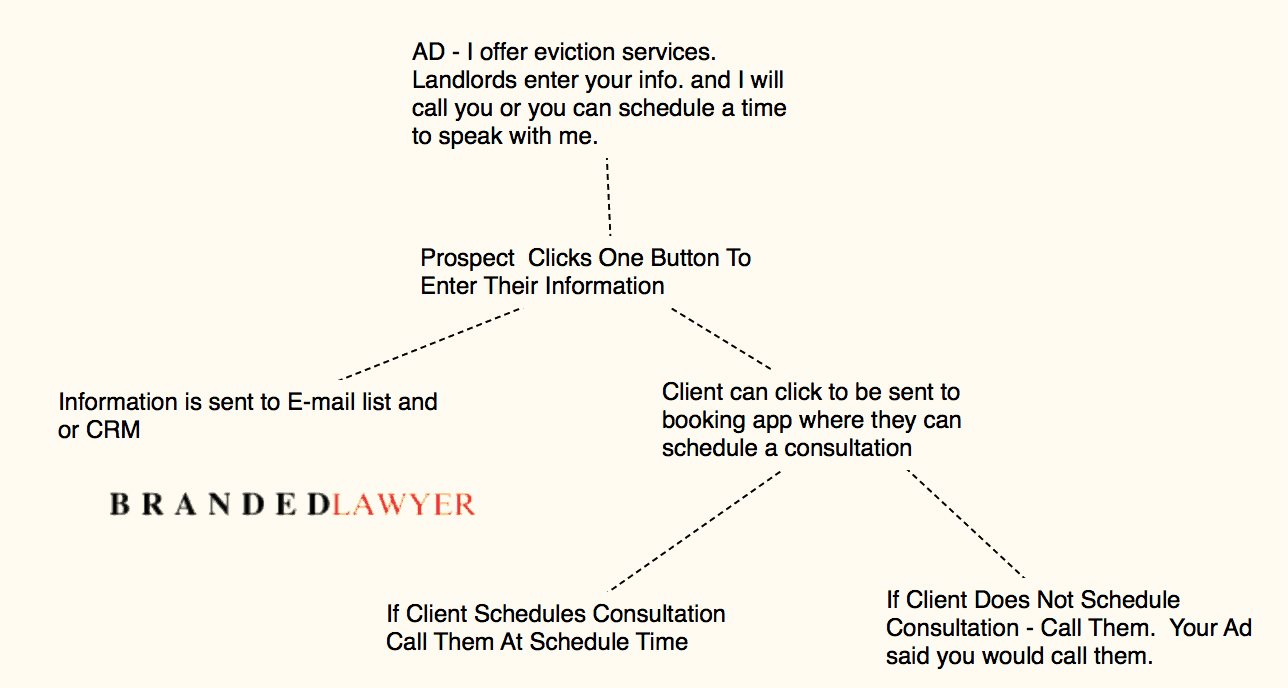
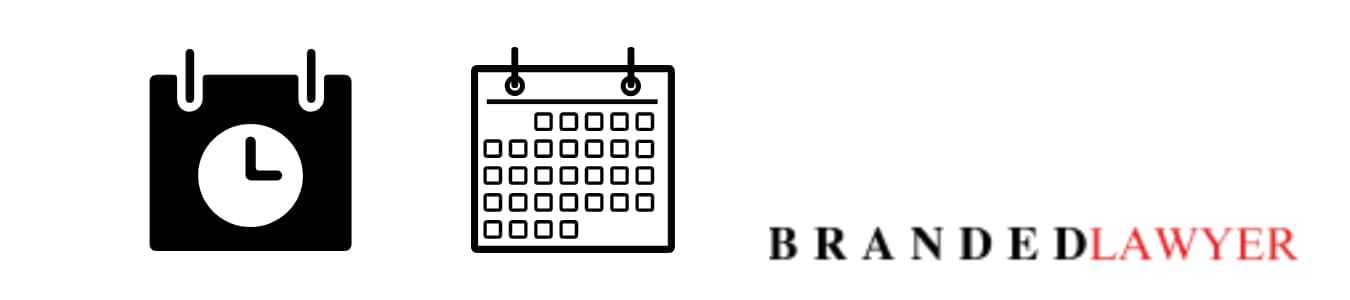
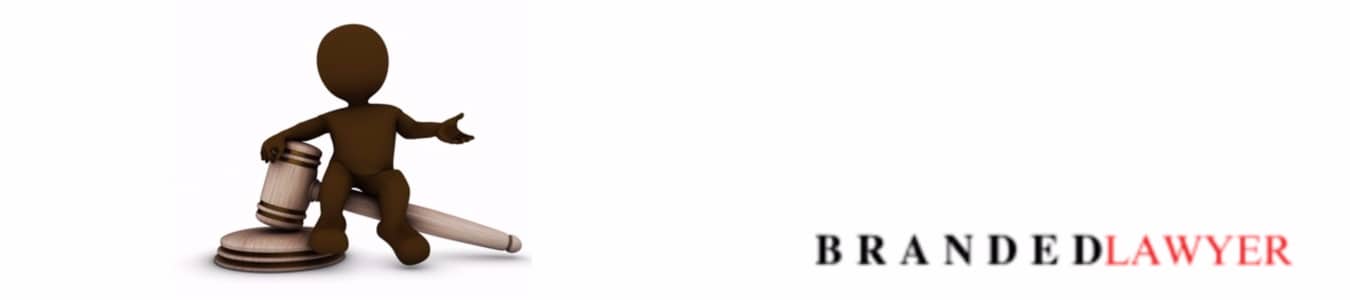

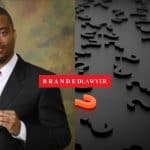

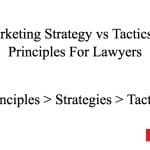






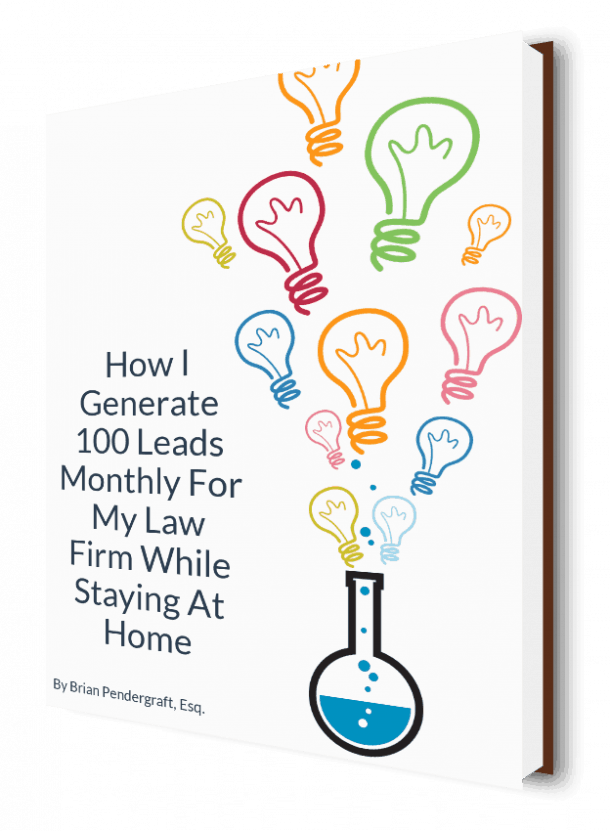
No Comments