Quantcast is an analytics tool that measures the demographics of your audience such as gender, age, ethnicity, income, college education, income, and more. I go through the audience data of my own law blog in my latest blog post Does Race Affect Law Firm Marketing Results?
Here are step-by-step instructions on how to install Quantcast on a WordPress blog. After creating a Quantcast account you will be able to get a line of javascript code that you can install on your website.
The code must be installed in the header section of your website. In this tutorial, I get the code from Quantcast, and then I add the header of my website by pasting the code in the head section of my WordPress theme.
If your law blog does not run on WordPress then consult then ask your website provider for instructions on how to add the code to the head section of your website.
Step One: Create a Quantcast account by visiting Quantcast.com and selecting get started.
Step Two: Watch The Video on How To Install Quantcast on Your Law Blog.
Brian Pendergraft Esq.
Latest posts by Brian Pendergraft Esq. (see all)
- Your E-Book Download - May 27, 2018
- Bonus! - May 26, 2018
- How To Get 100 Leads Per Month For Your Law Firm While Staying At Home - May 26, 2018
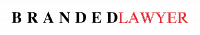

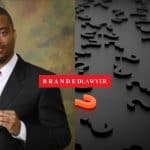
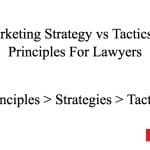







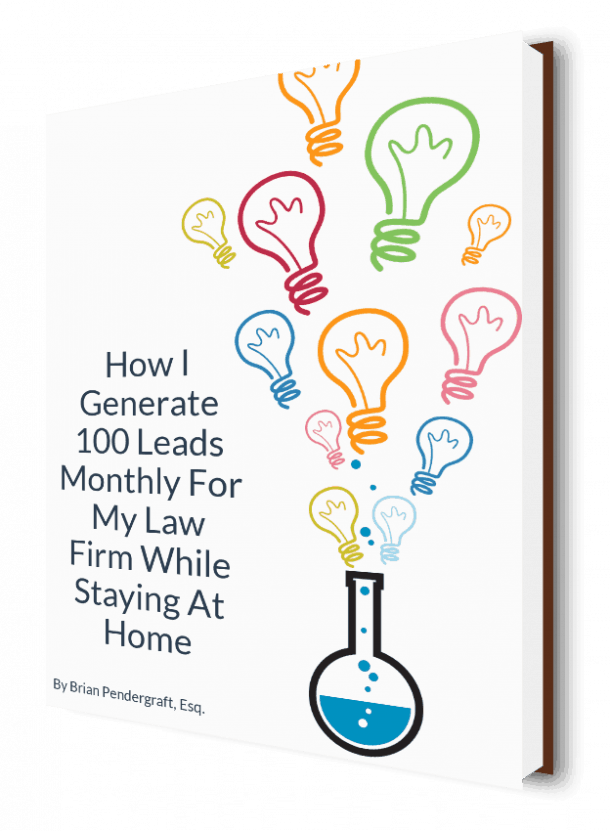
No Comments